Teacher's guide: How to make remote learning accessible

Overview
In this article, we discuss techniques that teachers can use to make remote learning more accessible for their students. We cover:
- Digital communication tools
- Using video conferencing for teaching
- Digital messaging
- Being creative including online digital games
- Online and digital assessment
Introduction
What teachers can contribute to an inclusive remote learning experience
Recent events and responses to events have led to a significant acceleration of a movement towards online learning. For some, the educational experience has become entirely digital; for others, a new blend of traditional classrooms and virtual learning is in place.
When we discuss remote learning, we must appreciate that engaging in education is not just about Zoom. Remote learning is usually supported by digital resources, but not always. There may still be a place for paper resources printed and posted to learners where internet connectivity or lack of a device is a barrier. Where printing documents, it is good to consider the paper size and colour to ensure that it is easy to read and that there is a strong contrast between background and text. Equally, making sure that you are using a sans serif font such as Arial and a minimum font size of 12 can be very helpful to those who may struggle with smaller and more complex script.
The layout of printed documents is also important, ensuring that text is not interrupted by images. Where possible, text that is in a single column will help with readability. In many cases, we are likely to be using two essential tools – documents and slides – and teachers can make these accessible to learners for both online and offline use by following some basic rules (see accessible learning materials blog).
However, when we move our learning online, we recognize that remote learning is multi-faceted, consisting of synchronous and asynchronous learning. Technologies to enable this might include video conferencing, digital resources, online collaboration (such as whiteboards) and online assessment. Each of these components has different accessibility criteria that need consideration.
Why is it important?
Considering the accessibility of remote learning is not only essential to the inclusion of students with disabilities in remote learning environments but can improve access and outcomes for all learners.
Digital communication tools
Teaching and interacting with students remotely is likely to use a variety of tools. Increasingly teachers have made effective use of video calls for live and real time communication with both individual and groups of students. Tools such as Zoom and Microsoft’s Teams have been widely used for this purpose and include not only video and audio but allow for captions to be automatically generated and private and public text chat to take place alongside the live or recorded video.
- Tip:
Microsoft Teams can be extended through apps and integrations into popular LMSs (Learning Management Systems) like Moodle, Blackboard and UNICEF’s Learning Passport. You can learn more about Teams for education, and its features at this link: Microsoft Teams for Education.
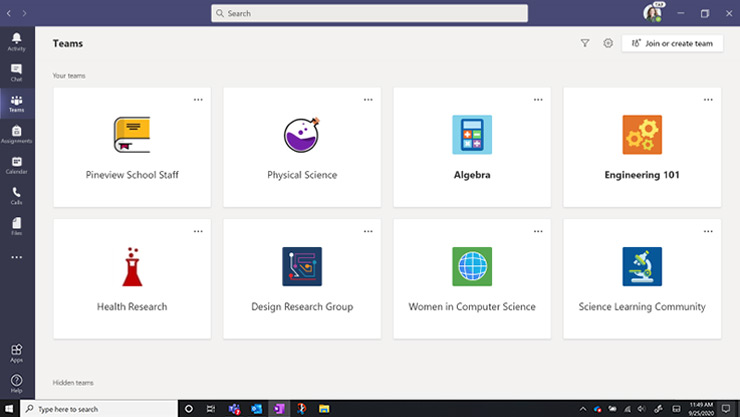
Other communication tools are also valuable, especially where they do not demand that all participants are online simultaneously. For instance, WhatsApp and Skype allow setting up groups around a certain topic, or for individual students to ask questions directly to a teacher. One key advantage of group activities is that opportunities for peer support and advice can be created and used effectively.
- Tip:
WhatsApp messaging allows students to communicate in a variety of ways. A student who prefers to listen to voice recordings and respond with their voice can easily record audio clips as alternative to typing text. This can be beneficial for students who are blind or low vision, and students who have difficulty typing. It can also benefit all learners if they prefer to use their voice in this way.
Using video conferencing for teaching
Recording live sessions
One of the best ways you can help students use your online video sessions is to make sure they are recorded and archived. Give students the chance to go back to the lesson and review a point that they have not entirely understood. Attention in video lessons is quite different to the physical classroom and may be much more sporadic, and you are less likely to recognize non-verbal cues when a student has drifted off or is distracted.
Video conferencing tools have options to allow you to record the session to be viewed at a later stage. Such options usually require consent from everyone attending to the session being recorded to protect privacy.
Details of how to do this in Zoom can be found at Zoom support.
Details of how to do this in Teams can be found at Microsoft support
Details of how to do this Google Meets can be found at Google support
Captions
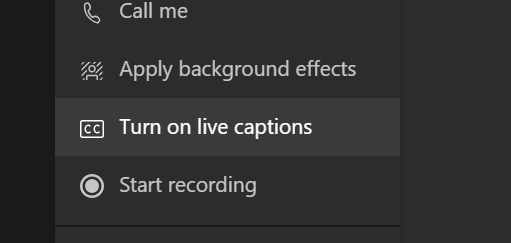
Adding captions to your video calls and recording is not only essential for students with hearing loss; it has significant benefits to all learners. Adding captions is easy, and automated captions are built into most videoconferencing platforms. You can get details of how to switch them on from the developer's website.
Captions have added benefits. First, they create a transcript of your lesson that a student can refer to and edit with their notes and highlights. Second, they add an additional channel for information to be processed, helping to emphasize learning as students combine listening with reading. Third, they allow students to follow your lesson when in a setting where it is hard to hear you speak or where it is better to mute the device to avoid disturbing other people. Finally, captions allow students to fast forward through a recording to quickly find the point at which they misunderstood or lost attention.
Details of how to activate closed captions and transcripts in Zoom can be found at Zoom support
Information on how to use closed captions in Teams can be found at Teams support
Details of how to activate closed captions in Google Meets can be found at: Google support
- Tip
- if you’re using a sign language interpreter during a Teams meeting, you can pin the window so it is always visible. See this link: 5 tips for Microsoft Teams when you’re deaf or hard of hearing.
Interaction - Reinforcing learning through interaction.
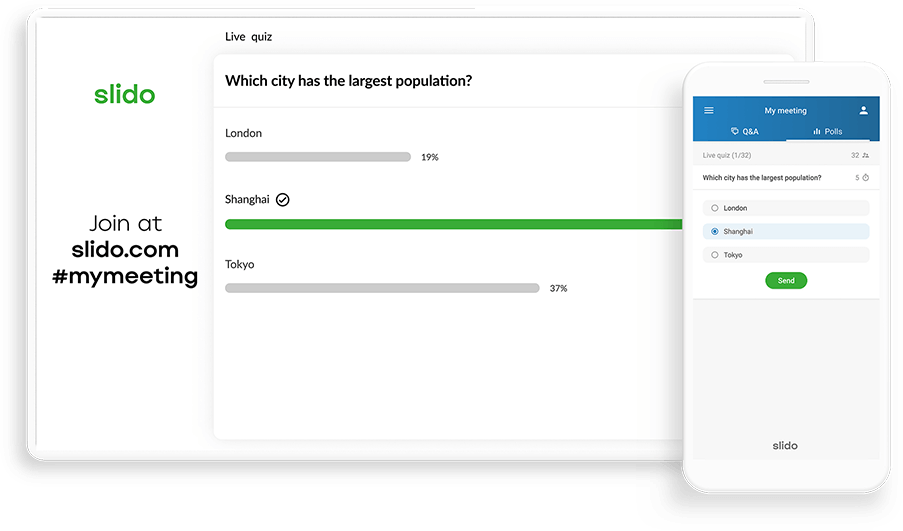
Interaction is vital to ensuring that learners, especially those with a disability, feel included, and helps alleviate the strain upon the mental health of isolation at home. Opportunities for interaction can be facilitated in many ways. They can be structured within lessons by asking students to summarise what has been said, or asking questions of each other in polls (with Slido) or voting systems (with Mentimeter). They can also be unstructured and based around social sessions such as lunch breaks, where students may naturally interact, play and share with their peers. A little supervision might be beneficial but should be light touch to allow students to relax together.
Using technology to maintain interaction and relationships between teachers and learners can also be valuable and help personalities flourish. A start of day activity from the teacher might help engage students. This can be serious (last night's news) or playful (today's funny cat video). If teachers use social media for this, there may be some value in using tools that are familiar to students, such as . But if you do so, think about whether all your learners can join in if they wish to.
There are many ways in which teachers and students can communicate with each other. These can include email, WhatsApp, or message chat options in video conferencing, either individual/personal or public. Choosing how communication and interaction occur can benefit students with disabilities as they can use different forms of media to connect, for instance recording voice messages or including a video demonstrating the issue they are facing. Using different media and messaging allows a teacher to offer personal support by listening to a student explain the challenge and through observation or guidance whilst they try to complete a task.
Teachers should take care in these situations to use accounts that are separate from their personal networks. Whilst teachers will want to appear approachable, this should not mean they are available on demand 24 hours a day, 7 days a week.
Follow up and individualized support
Creating space and time for individual tutoring and support can add value to a remote approach. These can take the form of small groups, where students can opt-in, or one-on-one for mentoring and guidance at specific times. Simple scheduling software such as youcanbookme.com allows students to book times in a diary when the teacher has made themselves available in 10 or 15-minute slots.
Sharing content in advance
Learning doesn't have to be a surprise for students. Since remote learning requires teachers to have materials and resources available before they teach, there is an opportunity to share resources in advance of a session. Ensuring that learners have access to materials a few days in advance before sharing them in a video call helps learners who need or want more time prepare for the session. Your students get the chance to think about what they might ask during the lesson and feel more confident to interact and ask questions.
Digital messaging
Teachers can use free, online, instant messaging apps such as WhatsApp, or a discussion thread on a tool such as Slack or Microsoft Teams to communicate and interact with students. Teachers should set up and be the administrator for instant messaging groups for the whole class or for smaller groups for specific activities. Care should be taken to follow good practice on safeguarding children and avoiding online abuse or bullying.
Digital messaging can be used effectively to encourage students to interact with each other, to practice writing, editing and making quick responses. It can be a useful tool to encourage collaboration and cooperation in small groups, and in some cases allow the use of video and audio as an alternative way to interact.
Online discussions and messages work effectively when they have a clear focus or topic, but where students can discuss widely that topic whilst still retaining focus. Students can be encouraged to ask and answer questions of each other and teachers can prompt those who are reticent to share ideas and opinions. The teacher has an important role to play to facilitate the discussion.
Digital resources and accessible learning platforms
In addition to ensuring that each learning material or resource is designed to be accessible, it is also essential to make sure that the platform you are using to store, distribute and share materials is equally accessible. If a student cannot find your materials, then they cannot learn from them.Often, teachers are responsible for designing units of learning on a learning management system, within which individual resources can be viewed or downloaded. As with the materials themselves, there are some simple tips to follow in creating those units.
- Make sure you have added Alt text to any images.
- Think about layout, ensure that any tabbing sequence is logical, and that content follows naturally from prior content.
- Make sure that links are clear and straightforward to understand and make use of simple text.
- Offer resources and materials in alternative formats in video, audio and different text formats wherever possible.
- Listen to your web pages and units spoken aloud using your devices' text to speech. Then make sure that students know how to use this as well.
Being creative in online sessions, including accessible games
In the physical classroom, we have long recognized that students learn best by doing. More recently, we have seen the value of gamification of learning to introduce concepts or reinforce ideas. This creativity and diversity of approaches is equally valid in the remote or virtual setting. Such games and activities can also blend with the physical world in activities that learners can do with their family when the teacher is not available. Great examples of these include scavenger or treasure hunts around the home or local area, which involve both thinking and physical activity.
Equally, online learning games are available to encourage students to take part away from more formal classroom interactions and lessons. Some of these may be free or low-cost games to play on a mobile device, such as Peak, which encourages people to practice thinking skills. There are also online educational games such as word games, strategy games and board games, which promote problem-solving.
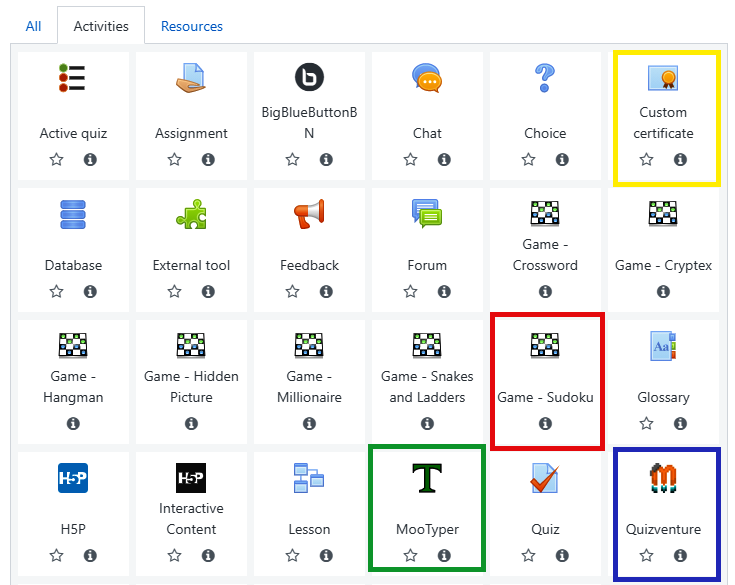
Many learning platforms offer simple games as plugins or added features to make learning more varied. For instance, Moodle offers gamification in various ways, making learning more engaging either through competition or cooperation. The Moodle Games Plugin offers ways of using glossaries, short answer questions, multiple-choice questions, and true/false questions to quiz learners with a range of games.
Several other features enable you to add an element of gaming features to your lessons. This might include.
Points
Points can be awarded to learners to motivate them throughout courses and activities. They can flag up success and unlock new learning stages or rewards.
Challenges, badges and achievements
These may motivate any learner to do more. Challenges should be achievable by all, and when designed well, they can require cooperation amongst teams. Virtual escape rooms are good examples of challenges that can only be solved together.
Leader boards
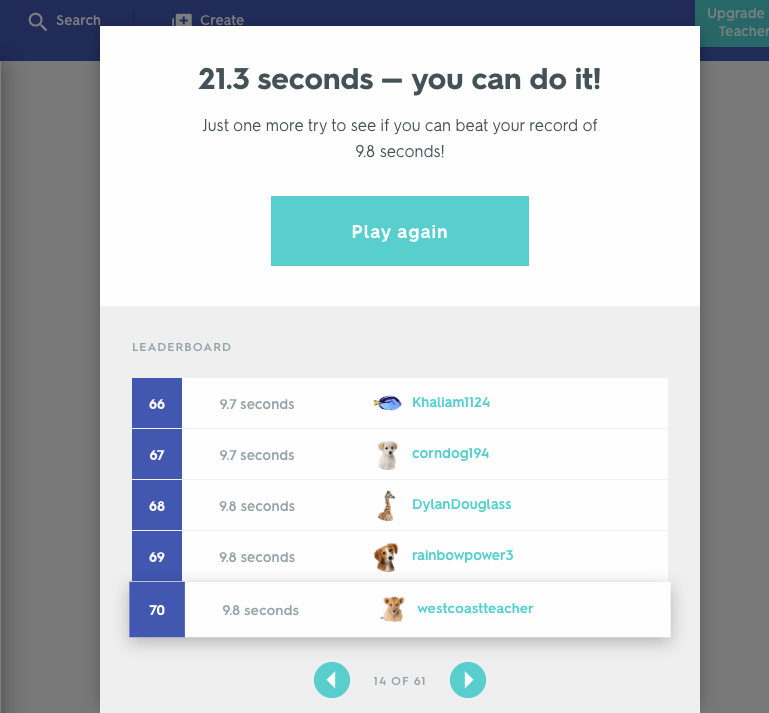
Leader boards in Moodle display progress to help learners gauge their performance against their peers. They can be highly motivating but can also create undue anxiety for those struggling at any time. Such boards need to reflect the diversity of strengths and experience of learners, not simple statistics. Again, they can be effective where teams are competing together.
There are a range of third party “plugins” for learning platforms which add still further functionality and options of games for the teacher to select from. These include commercial options such as H5P and free options such as Quizlets.
Other learning platforms have their own range of options or accept similar third party content.
Online and digital assessment
Assessing your learners can be challenging when you are connected remotely. But we can apply some of the lessons of inclusive teaching to inclusive assessment. Online and digital assessments allow us to offer students a choice in how they demonstrate learning, using Universal Design for Learning principles. For instance, digital technologies make it easy for students to submit a written assignment. Still, equally, they are likely to have the capacity on a device to create a video or audio presentation rapidly. This supports those with disabilities by supporting multiple options that more readily allow students to demonstrate their knowledge rather than dealing with additional burdens of accessibility.
Regardless of format, students deliver better assessments when they understand what is expected of them; creating and sharing examples of assessment submissions for alternative assessment formats will help clarify. Equally, some simply worded guidelines on using any tools or techniques that might be used and some examples of what is not acceptable will help students focus on delivering a submission of good quality. You can observe evidence of learning. Do not forget that any guidelines or advice should also be in accessible formats and that digital accessibility principles are applied.
Some of the games that we develop for teaching can also be used for assessment, and most platforms have tools where you can create quizzes and puzzles to evaluate learning. Still, care should be taken where timed online testing is considered necessary, and you may need to allow extra time for some students.
Digital assessment can be collaborative. We can draw upon our experience of groups in the physical classroom, where each member has a role to contribute by providing students with opportunities to support each other in preparing, discussing and developing their assessment submissions. Video conferencing tools may allow us to create breakout rooms where students can connect, share and support each other using chat, discussions and interactive virtual whiteboards.
Further Resources
In the catalogue, there is a wide range of content and tools that are worth considering.View the catalog.
You can also refer to the inclusive education practical guide and inclusive education resources catalog for helpful resources for blended/remote learning.